Today i am here to share with you a very important post, about hiding a blogger comment on every post.
Hiding the blogger comment in your blogger blog is very easy and it only has to do with just a little coding.
Performing this might help most times when you want your blog to look official and not just like a gossip blog.
So follow the steps below.
Step 1: Login to your blogger account and then select your blog from the blogger dashboard.
Step 2: Then you will have to scroll your mouse down and click on template
Step 3: On the template page click on edit html code and then backup your template.
Step 4: Now click on your html code and then press CTRL+F on your keyboard and then search for the codes below
]]>< / b :skin >
Step 5: Just above the ]]>< /b :skin > paste this code below.
#comments {
display: none!important;
}

Finally, now click on the save button and then go back to your blog, reload it and see.
Did you completely follow the steps, or do you have any suggestions or problem on the process? You can drop it in the comment box below.
SOURCE: ZEALMAT
Recommended: How To Redirect 404 Error Page To Homepage On Blogger



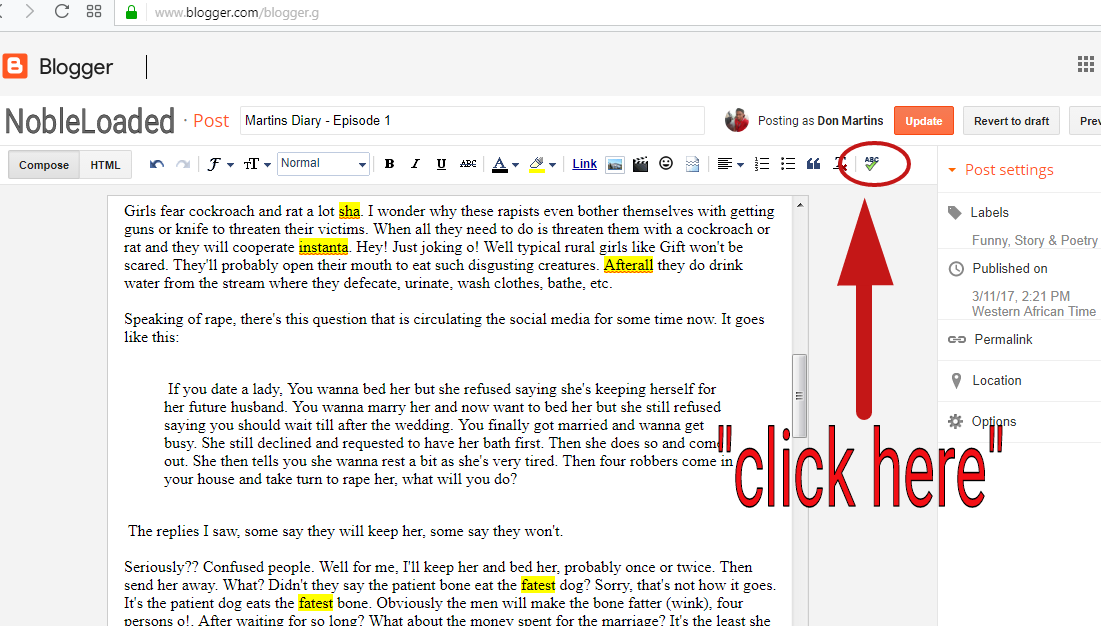
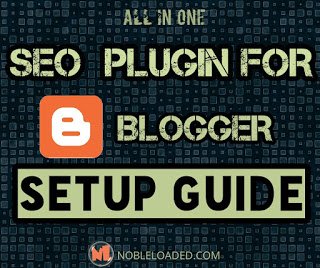
Leave a Comment